GNU/Linux Inscript
Install
To install you can clone the repo or download the zip.
To clone and install, follow the steps below in terminal.
git clone https://gitlab.com/smc/poorna/poorna-linux.git
cd poorna-linux
sudo ./install.sh
Use
After installation it can be used by adding
Malayalam (Poorna Extended Inscript) in gnome-keyboard-properties or in kde keyboard settings. Example in kde is given below.
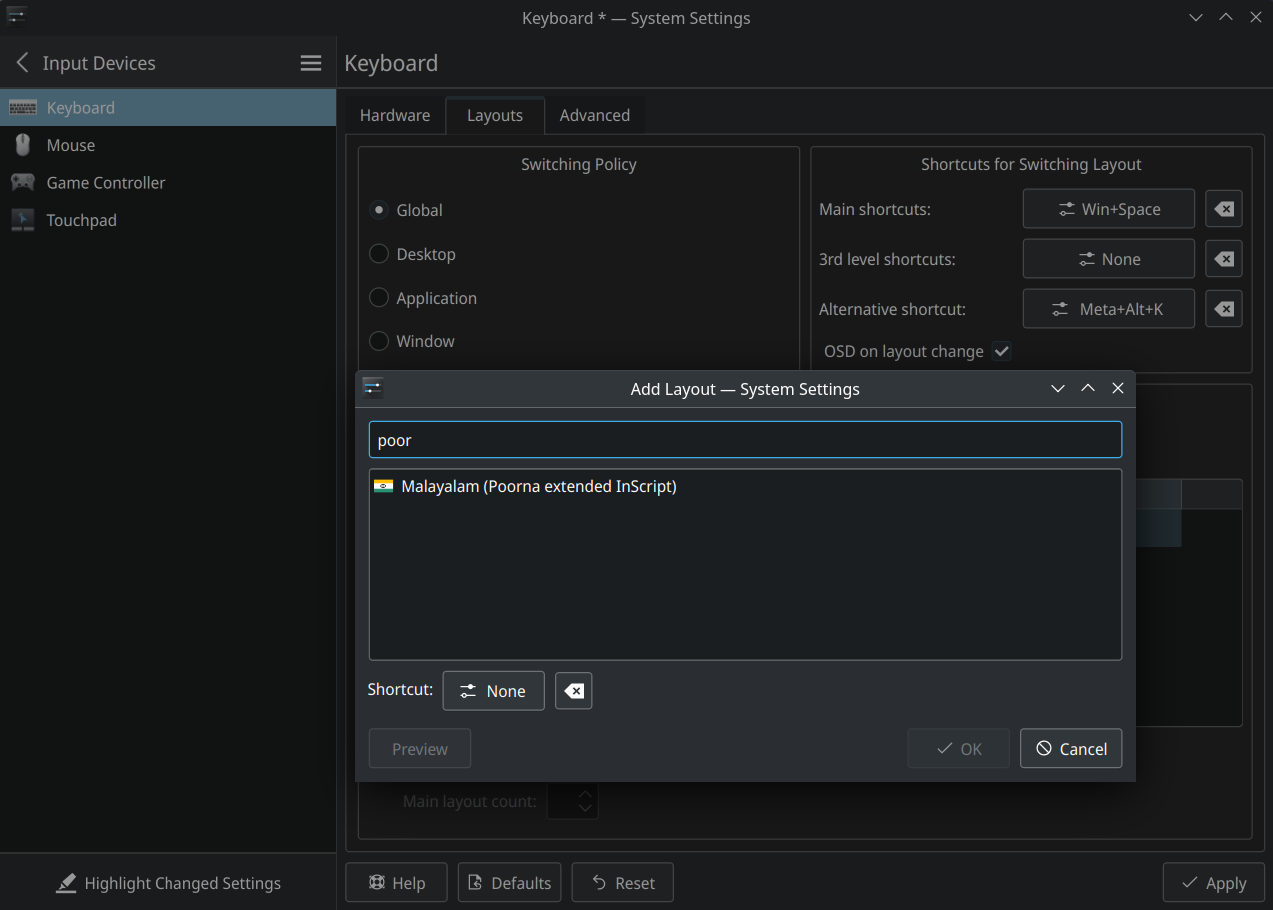
Or use the command to activate the keyboard (It would work only until you reboot, to persist this you have to add it in .bashrc)
setxkbmap -model pc105 -layout us,in -variant ,mal_poorna -option grp:alt_shift_toggle