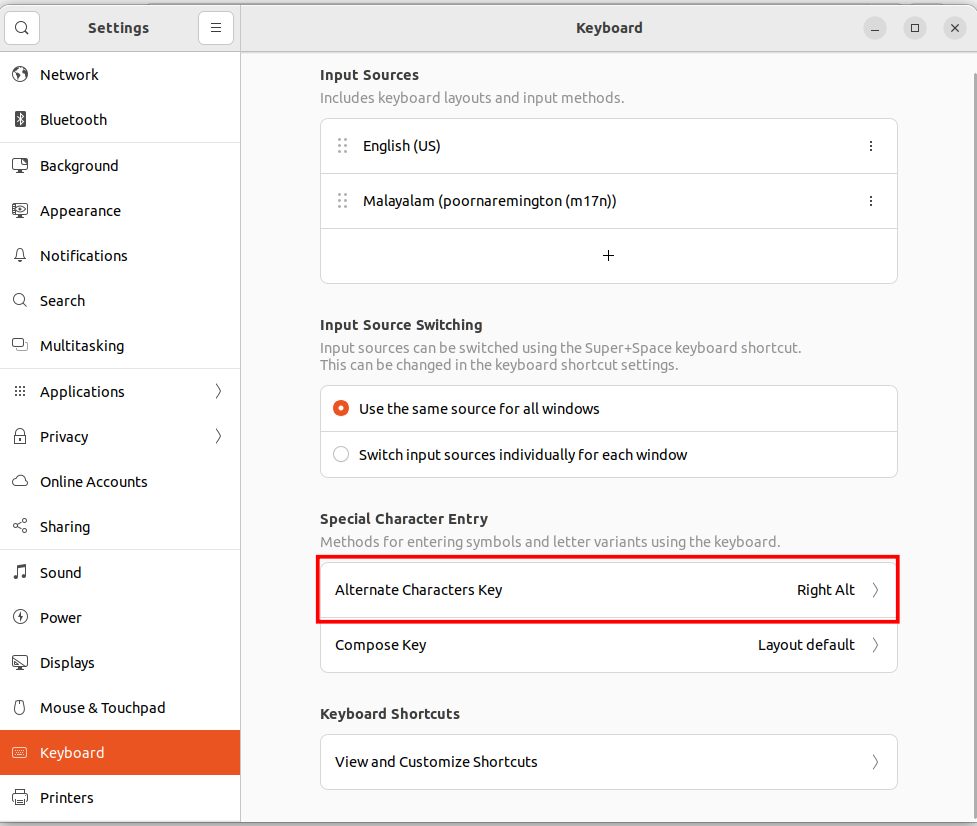GNU/Linux Remington
To use Extended Remington Layout for Linux, you need IBus in your system.
Install IBus
Install these packages
ibus ibus-m17n m17n-db
If you are using Ubuntu, run this in terminal
sudo apt install ibus ibus-m17n m17n-db
For more detailed info refer swanalekha documentation
Setting Up IBus
Most GNOME systems are well-integrated with IBus by default.
If you’re not using GNOME, you will need to setup IBus. ArchLinux Wiki has good information on setting up IBus: https://wiki.archlinux.org/title/IBus
IBus setup might be a bit tricky in KDE. It can be easily setup in ArchLinux by installing ibus-input-support.
Install Poorna
Clone the repositoty
Copy ml-poornaremington.mim to /usr/share/m17n\
It can be done through following commands in terminal
git clone https://gitlab.com/smc/poorna/poorna-remington-linux.git
cd poorna-remington-liux
sudo cp ml-poornaremington.mim /usr/share/m17n
Then add the layout to your Ibus preferences.
In Ubuntu you can add keyboard from settings->keyboard
Remember this
To work 4 layers in Poorna you have to select Right Alt from alternate charecter key option